Does CCTV Record Sound? Exploring Audio Capabilities in Surveillance Systems
Welcome to the world of CCTV systems, where cutting-edge security meets advanced technology. A common question many homeowners and businesses ask is: Does CCTV record sound? Let’s explore the fascinating capabilities of audio-enabled CCTV systems and how they can enhance your security setup.
The Basics: What Makes Up a CCTV System
To understand audio in CCTV, let’s start with the essentials. A typical CCTV system includes:
-
Cameras: For capturing video footage.
-
Video Recorders: Devices like DVRs or NVRs that store recorded footage.
-
Cabling and Networking: To connect components.
-
Monitors: For viewing live or recorded footage.
While most people focus on video, integrating sound can add a vital layer of insight to your surveillance setup.
Why Audio Matters in CCTV Systems
Adding audio to your CCTV system goes beyond visuals, providing:
-
Enhanced Security: Audio helps capture conversations, alarms, and other sounds that may not be visible.
-
Contextual Understanding: Hearing sound alongside video gives a fuller picture of an event.
Example: Imagine monitoring a store. A video may show a customer, but audio can reveal if they’re discussing suspicious plans.
Can CCTV Record Sound? Breaking It Down
The answer is yes, many modern CCTV systems can record sound. Here’s how:
Types of Audio Recording
-
Two-Way Audio: Allows real-time communication between the user and someone near the camera, like a delivery person or visitor.
-
One-Way Audio: Captures sound for monitoring and playback but doesn’t support live conversation.
Built-In Microphones vs. External Inputs
-
Built-In Microphones: Convenient but may have limited range or quality.
-
External Microphones: Offer better sound clarity and can be placed strategically for optimal coverage.
Factors Affecting Audio Quality
-
Microphone Placement: Proper placement reduces background noise and improves sound clarity.
-
Storage Requirements: Higher-quality audio uses more storage, requiring a balance between clarity and capacity.
Example: Placing a microphone near a cashier’s counter ensures clear recording of transactions without unnecessary noise.
Legal and Ethical Considerations
Recording audio comes with responsibilities. Always ensure you comply with privacy laws and inform people when audio recording is in place. Striking a balance between security and privacy is crucial.
Tip: Clearly display signs informing people about CCTV with audio recording to meet legal requirements.
Building Your Audio-Enabled CCTV System
Ready to add sound to your surveillance? Here’s what to consider:
Define Your Goals
Do you want to:
-
Monitor conversations in specific areas?
-
Record environmental sounds for context?
Choose the Right Equipment
Look for cameras with advanced audio features like noise reduction and high-quality microphones.
Optimize Setup and Maintenance
-
Position microphones carefully for clear audio.
-
Regularly test your system to ensure it’s functioning correctly.
Real-Life Benefits of Audio-Enabled CCTV
-
Improved Security: Audio can provide evidence in disputes or investigations.
-
Better Monitoring: Two-way audio allows real-time communication with visitors or staff.
Example: A shop owner used audio footage to resolve a customer dispute by reviewing the recorded conversation.
The Future of CCTV Audio
With advancements in technology, audio-enabled CCTV systems are becoming smarter and more efficient. Features like AI-driven sound detection and enhanced noise filtering are shaping the future of surveillance.
Analogy: Just as smartphones evolved from simple call devices to multifunctional tools, CCTV systems with audio capabilities are transforming how we approach security.
Conclusion: Does CCTV Record Sound? Absolutely!
Audio recording in CCTV systems adds depth to your security measures, helping you gain better situational awareness. Whether it’s for home or business use, audio-enabled CCTV is a valuable tool for modern security. By choosing the right equipment and adhering to legal requirements, you can ensure a system that’s both effective and respectful of privacy.
Enhance your security today with audio-enabled CCTV—because sometimes, hearing is just as important as seeing.
Reviewed: 06/01/2025 Our articles are reviewed regularly. However, any changes made to standards or legislation following the review date will not have been considered. Please note that we provide abridged, easy-to-understand guidance. To make detailed decisions about your fire safety provisions, you might require further advice or need to consult the full standards and legislation.
Share this article
Written by : Michael Winter
Follow us
A quick overview of the topics covered in this article.
- Does CCTV Record Sound? Exploring Audio Capabilities in Surveillance Systems
- The Basics: What Makes Up a CCTV System
- Why Audio Matters in CCTV Systems
- Can CCTV Record Sound? Breaking It Down
- Factors Affecting Audio Quality
- Legal and Ethical Considerations
- Building Your Audio-Enabled CCTV System
- Real-Life Benefits of Audio-Enabled CCTV
- The Future of CCTV Audio
- Conclusion: Does CCTV Record Sound? Absolutely!
Latest articles
February 15, 2026
February 15, 2026
February 15, 2026